Text To Pay
Home / Text To Pay

Premium Features
Salequick Pay By Text Solution
Provide an effortless way for customers to pay where they already spend all their time – on their phones. With a text to pay solution you now can have the power to seamlessly send invoices and payment requests via text.
Our Pay By Text Solution is easy to setup and use and provides a whole host of benefits that aren’t always recognized before usage. If you think text to pay could benefit your business but aren’t sure just chat with one of our representatives and they can consult on different use cases.
See how easy it is to get started up today!

Product Features
More Than 9 out of 10 Consumers Want To Communicate Through Text
It seems that the communication landscape is changing. More and more, consumers are looking to text as their preferred method of contact. This is a huge change in consumer behavior over the last few years – and it’s not slowing down anytime soon!
Increase On Time Payment Rate
Accept Payments 24/7 365
Communicate with customers
Download Now
Simple Text, Simple Payment
PCI Compliant – More Secure
Make a payment within the text message
SMS Payment Reminders and Notifications
Invoice Easily Through a Text Link
Customer Doesn’t Need To Be Present
Fraud Protection
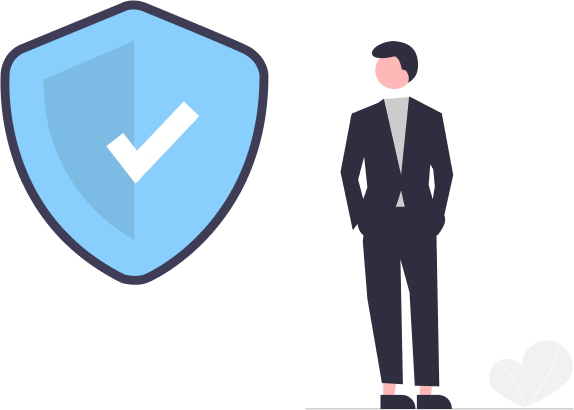
Product Features
PCI Compliant And Secure
Cardholder Information Security is a top priority for SaleQuick. We have always been PCI compliant which means that our security standards exceed the industry requirements. Your customers card information is safe with us!
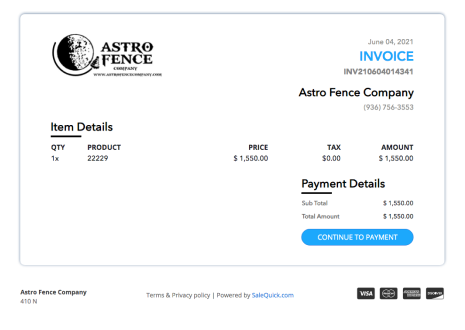
Download Now
Customer and Invoice Tracking
With SaleQuick’s intuitive platform you can track customer activity and track all invoices. Customers have let us know this is one of their favorite aspects of SaleQuick because they now can have a simple view on accounts.

Product Features
Simple Text, Simple Payment
In 3 simple steps you can easily begin to accept payments via text. To use our simple text to pay solution just do the following:
1. Use Your customer information in SaleQuick
2. Create the total amount
3. Hit send.
After that, your customer will get a text notification where they can click and pull up the invoice and then simply hit pay. Then, you (the business owner), will get a notification on payment received.
Customer's Feedback
Trusted By Mainstreet
Using SaleQuick made my business more efficient, hands down. They provide services that I used to have to work with several different providers for. Now it's all centralized, the customer support is outstanding, and the products are all user-friendly.

Calvin Newhart
Payment processing can be a huge pain to deal with, I know because I've dealt with difficult payment processing solutions. SaleQuick makes it easy; the app is easy, the setup is easy, the whole process has been seamless. I'm a huge fan.

Michael Alvin