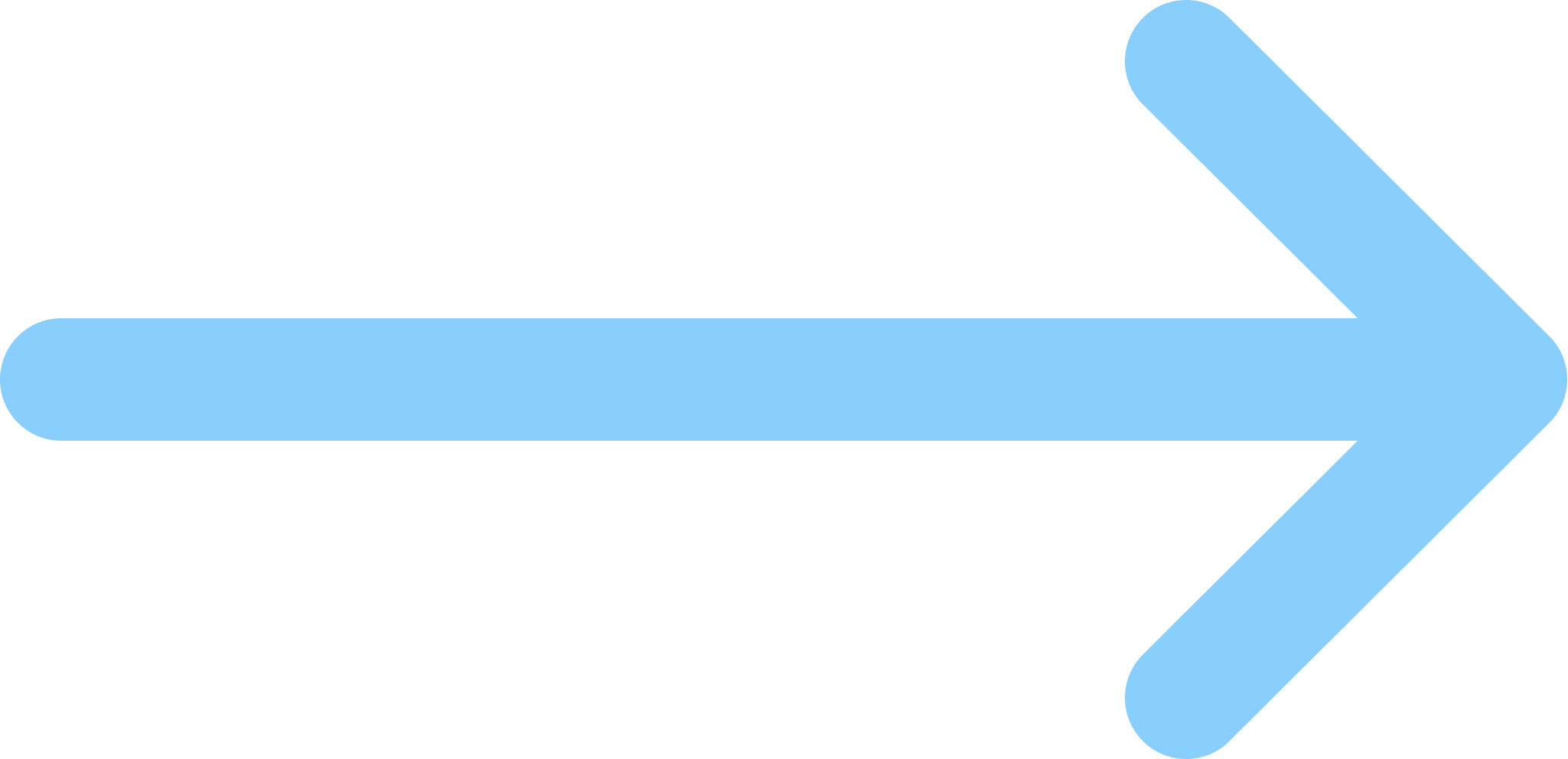Why Connect SaleQuick with QuickBooks?
No more double entry or chasing down invoices. SaleQuick syncs with QuickBooks so your transactions, invoices, and payments flow automatically — giving you more time to focus on your business.

Automatic Invoice Sync
Keep your books updated without lifting a finger.
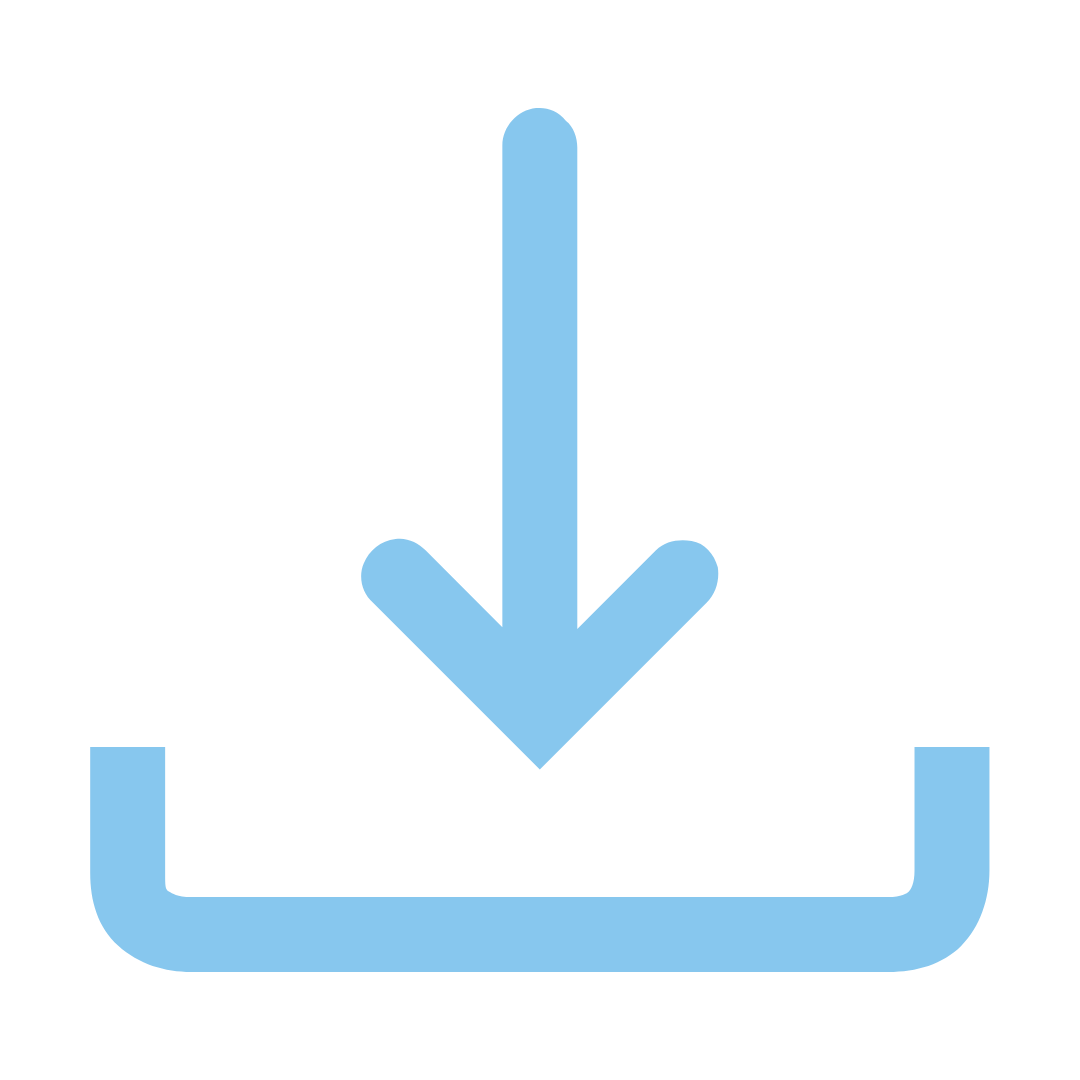
Real-Time Payment Updates
See payments reflected instantly in QuickBooks.
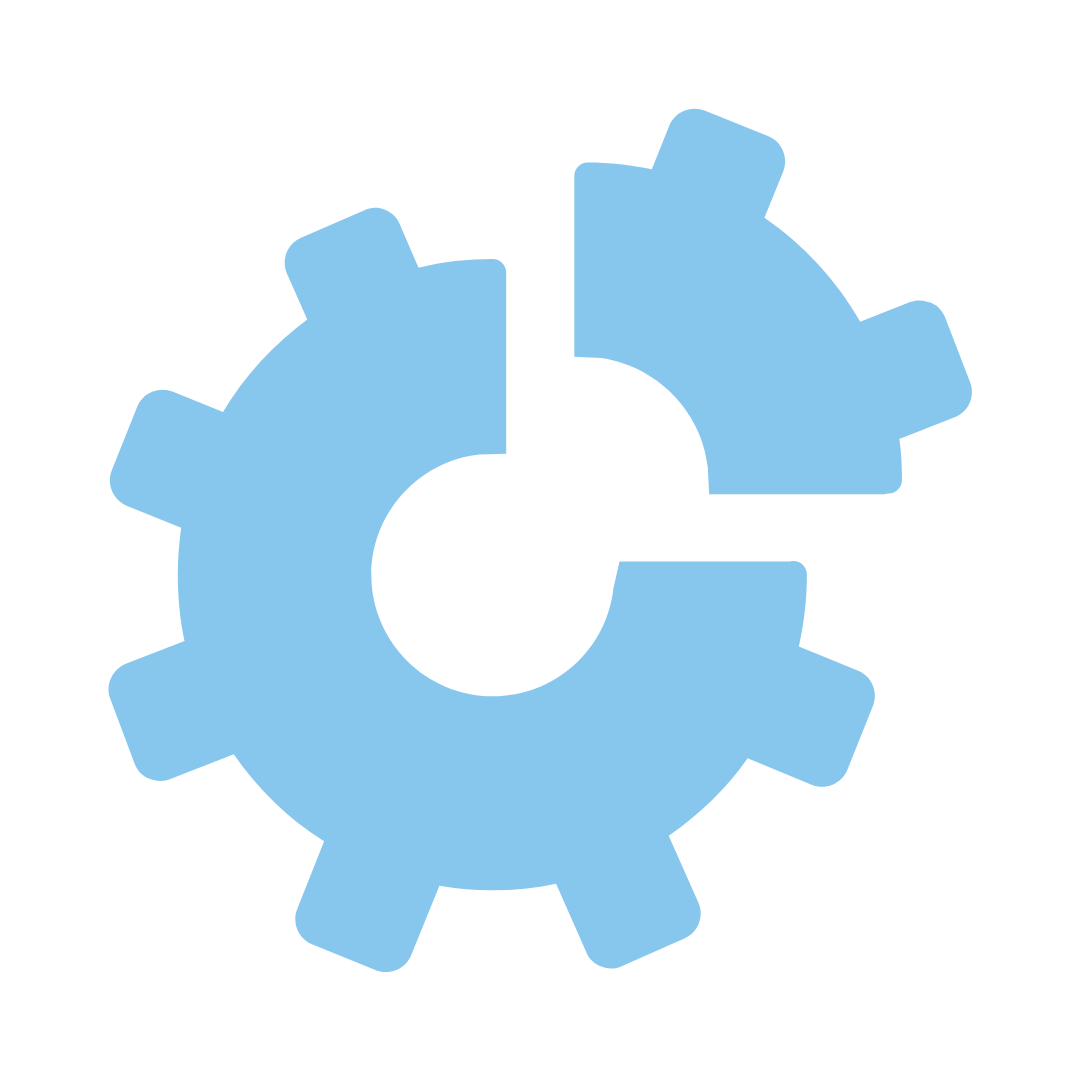
Flexible Integration Levels
Choose the setup that works best for your workflow.
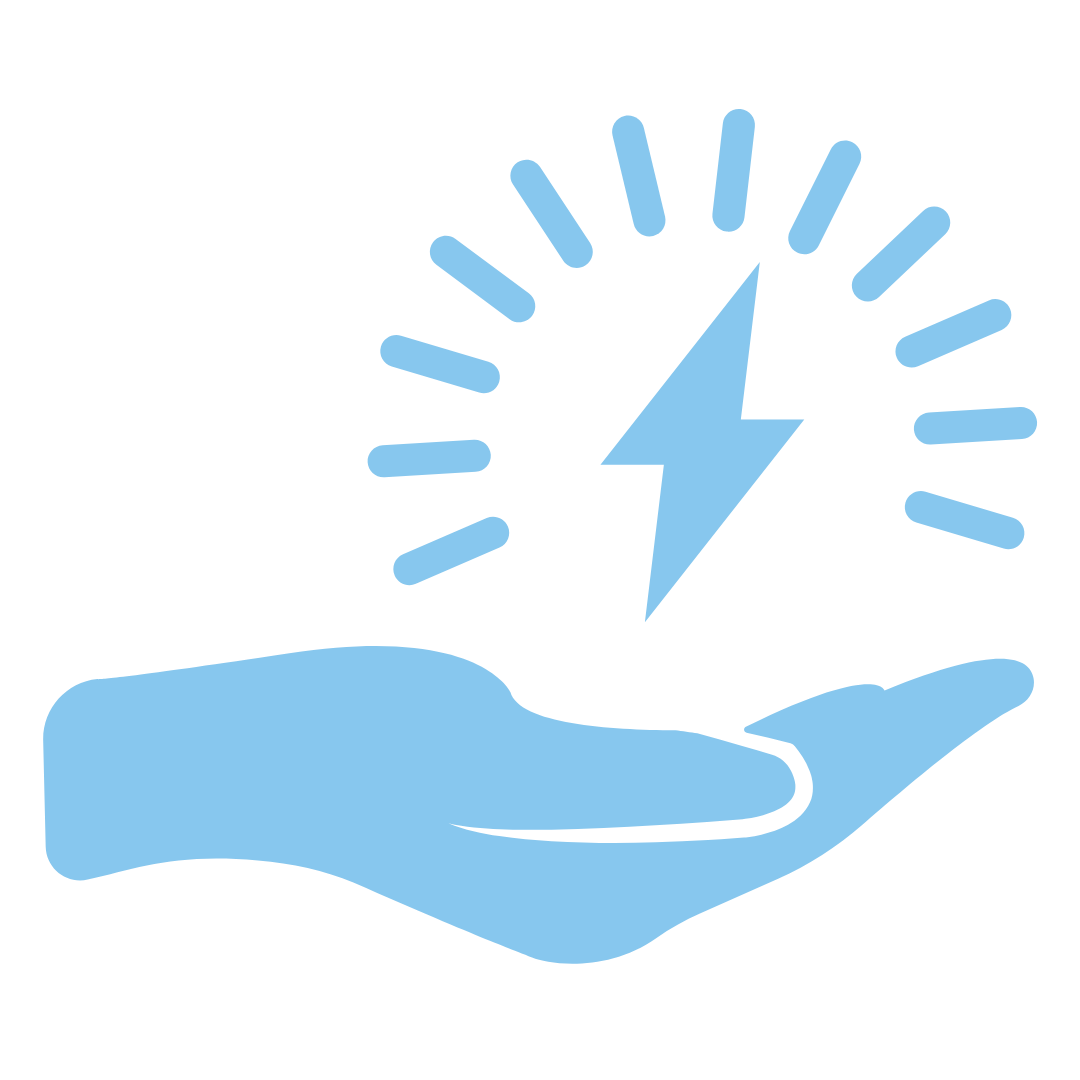
Fewer Errors, More Efficiency
Cut out manual entry and reduce costly mistakes.
Choose the Integration That Fits Your Business
Every business runs differently — that’s why SaleQuick gives you three flexible ways to connect with QuickBooks. Pick the option that best fits your workflow and let the syncing happen automatically.
Full Integration
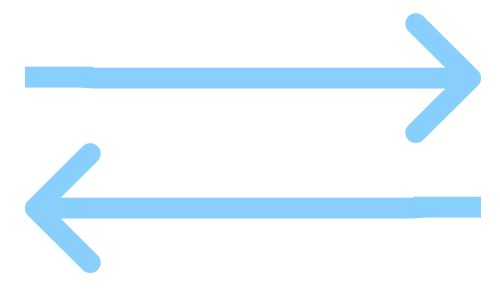
Create and send invoices directly from QuickBooks. SaleQuick manages the payment process, and once payment is received, QuickBooks automatically marks the invoice as paid.
Semi-Integration
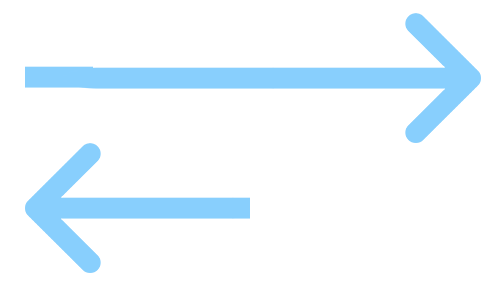
Use QuickBooks as usual. SaleQuick automatically adds a payment link to invoices you send. When your customer pays, the invoice is marked as paid in QuickBooks.
One-Way Sync
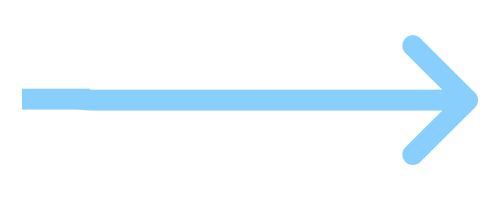
Create invoices in SaleQuick. When they’re paid, SaleQuick automatically records the payment in QuickBooks, keeping your books up to date.
Simple Setup, Instant Connection
Connecting QuickBooks to SaleQuick takes just minutes — no technical skills required.
Click Connect to QuickBooks in your SaleQuick dashboard
Choose your preferred integration level
Start sending and syncing invoices automatically

Intuit and QuickBooks are registered trademarks of Intuit Inc. Used with permission.
Trusted by Businesses Everywhere
Ready to Simplify Your Books?
Connect to QuickBooksSign up or log in to your SaleQuick dashboard and connect QuickBooks today.
Don’t Stop at QuickBooks!
SaleQuick offers a complete ecosystem of payment and business tools.